[Fix] Why You Are Getting An 'Invalid Developer Path' error after Mac OS Upgrade
xcrun: error: invalid active developer path (/Library/Developer/CommandLineTools), missing xcrun at: /Library/Developer/CommandLineTools/usr/bin/xcrun
This happens almost with every major upgrade of the Mac OS.
So I had just upgraded my Mac OS from Monterey to Ventura and some of the command line tools broke. The very first one to most obviously break was Git. It will break. After the upgrade, I pulled up my Terminal, navigated into my projects directory and wrote up git status to check where my project stands.
Well, got an error.

You need to update your Xcode tools. Run the following command to update.
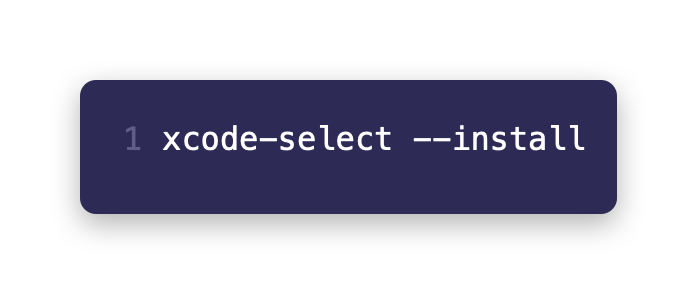
xcode-select will request for command line developer tools, which will open up an xcode-select prompt window and you select "install".
Agree to the License Agreement and the installation will start. It will look for and find the software.
Once the software is found, it will start downloading.
When the download is done, you will be prompted to install the updates right away or wait until later at night. Am sure even before the installation is done some of your command tools should be able to run now. You can now try git install.
I hope this helps out.

![[Fix] Why You Are Getting An 'Invalid Developer Path' error after Mac OS Upgrade](https://cdn.hashnode.com/res/hashnode/image/upload/v1673537363206/cde82122-f9b3-48cf-8bba-6956c09640f9.png?w=1600&h=840&fit=crop&crop=entropy&auto=compress,format&format=webp)